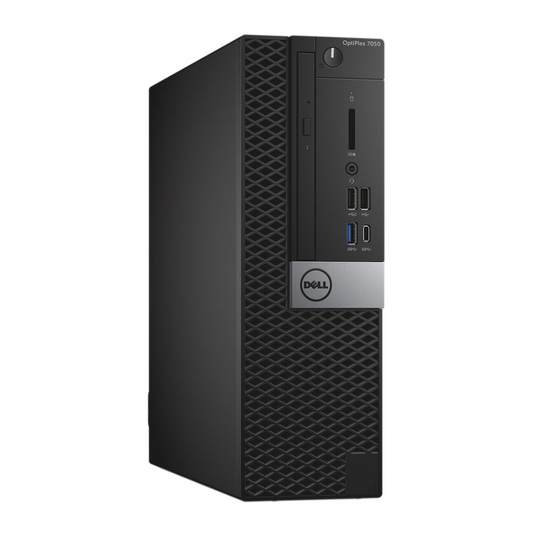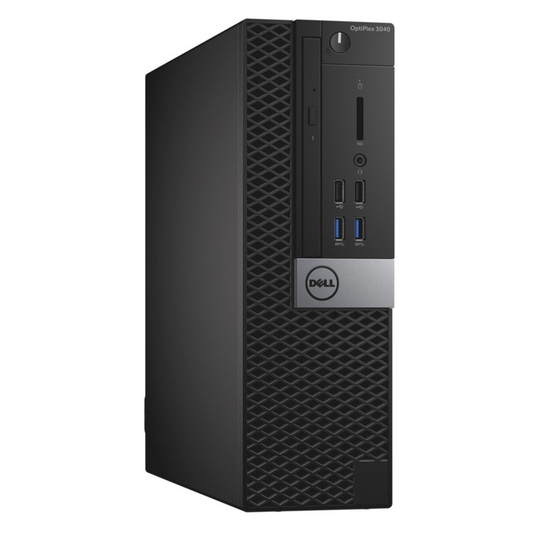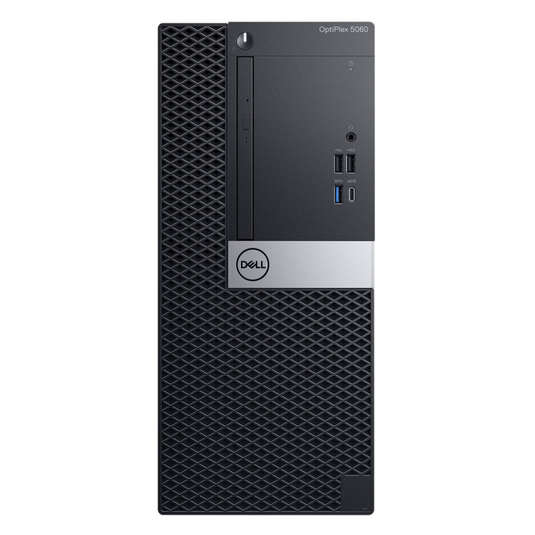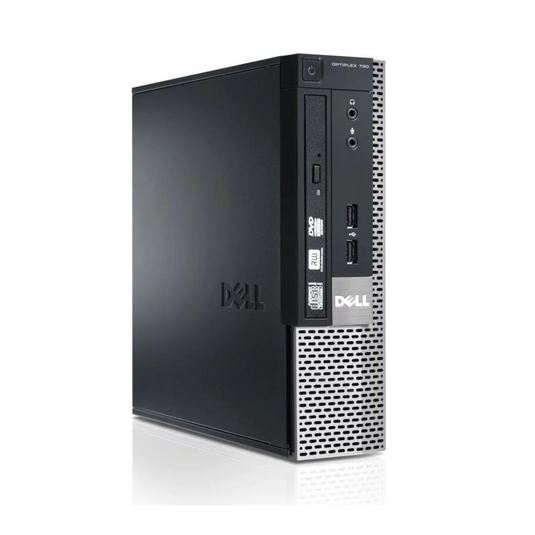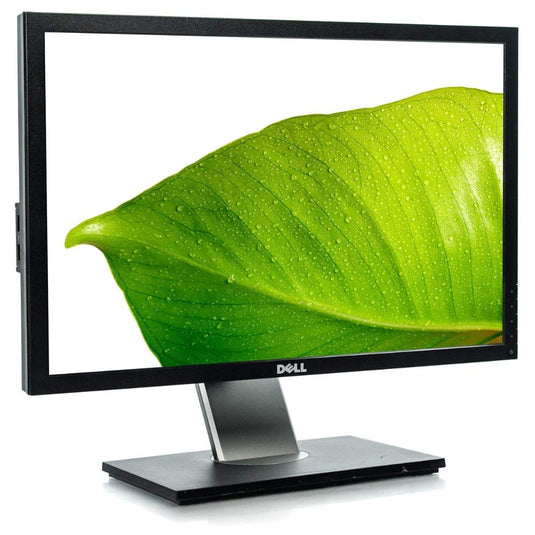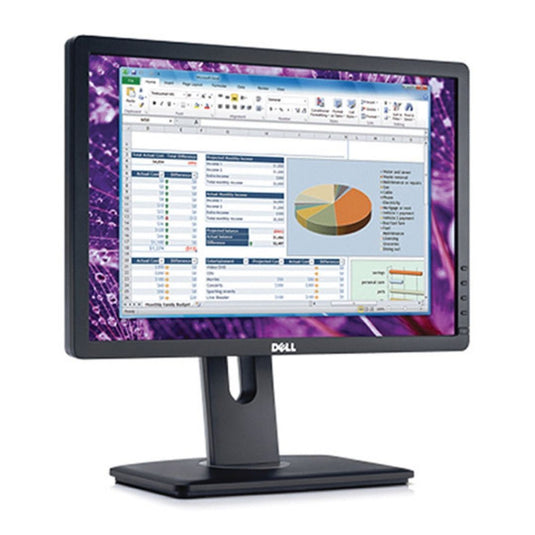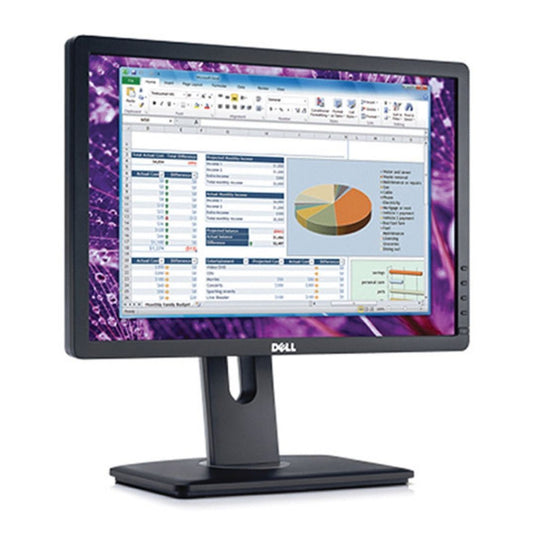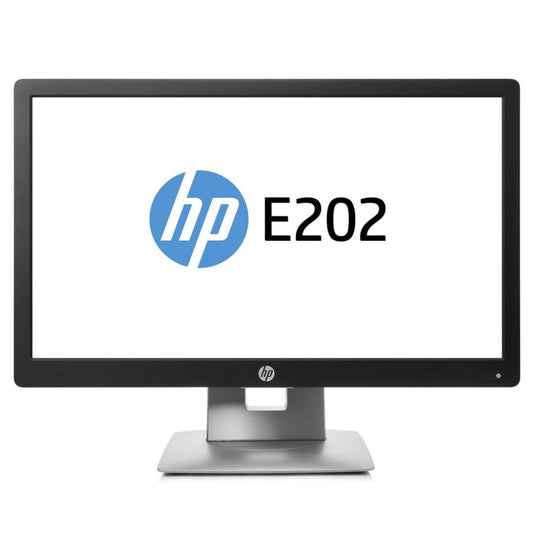Let’s face it: electronics can be expensive. That shiny new laptop with the highest specifications available today and all the bells and whistles will cost you a pretty penny.
You might be tempted to consult the used market, but who knows what condition those devices could be in? It can be hard to trust some stranger’s listing online when you’re spending several hundred dollars on a new machine.
The best way to find high-quality electronics and accessories for cheap is to look at the refurbished market. Whether you need a cheap laptop or refurbished monitor, buying refurbished makes so much sense if you’re on a budget.
Why Refurbished?
A refurbished device is a used one that’s been inspected, cleaned, and repaired by either a third-party service provider or the manufacturer before being put back on the market. Refurbishing essentially makes a device like new again and gives the consumer cheaper options for older devices without as much risk as the used market.
You essentially get the best of both worlds: the lower price of a used computer and the quality assurance of a refurbishing service.
It’s no wonder then why so many people and businesses choose refurbished. Individuals looking for a refurbished gaming laptop will save hundreds compared to buying a new one. And even businesses, municipalities, nonprofits, and other groups should look for refurbished laptop deals if budgets are tight.
Best Practices to Keep in Mind When Browsing Refurbished Electronics
Not many people are familiar with how refurbishing works and how the market generally looks for these inexpensive goods. So the next time you’re looking for a Lenovo refurbished laptop, a refurbished monitor, or anything else, have these tips in mind.
- Check the condition: Refurbishers usually grade their products based on how well-repaired they are. System Liquidation, for instance, includes Grades A and B to help customers navigate it’s storefront. A lower cost could be worth it if minor imperfections are okay with you.
- What’s included in the box?: Not all the accessories, peripherals, or cables that originally came in the box will be included in a refurbished sale. Some refurbishers do provide these parts, but don’t forget to ask first in case you need something.
- Compare prices: How much are you saving by buying a refurbished unit compared to buying new? Can you compare prices between service providers to find a better deal elsewhere? Make sure the listing you choose fits within your budget and that you’re getting a solid deal on the device.
- Be careful buying refurbished for certain parts: While we typically don’t recommend buying hard drives, SSDs, or storage drives because storage memory naturally degrades over time with use, we fully guarantee any parts we sell with our return policy and extended warranty.
While refurbishing is a safer bet than the used market, the quality of what you receive ultimately relies on your choice of service provider.
Questions to Ask When Deciding on a Refurbishing Service
Not all refurbishers are created equal. Some have higher standards of quality and work harder to provide you with a better customer experience. On top of deciding on a specific product, you also need due diligence to select the right refurbishing service. Ask yourself questions like the following the next time you consider one.
Does It Have What You Need?
First off, look at the product catalog. Does the refurbisher sell the exact type of laptops, desktops, monitors, or other devices that you need? Are the quantities enough if you’re looking to buy in bulk?
And check whether the refurbisher has served other individuals or companies in your specific industry before. The needs of corporate buyers might differ from those of the education market, for example. Business users value reliability and workplaces features, while schools typically need a budget-focused deployment of learning laptops.
A refurbishing service that has helped customers in your field before is more likely to understand your needs and preferences and provide tailored service accordingly.
Is It Trustworthy?
Look at how the vendor handles the refurbishing process. What is done to fix up old devices before putting them back on the market? A proper refurbishing job should include steps like:
- Checking the functionality of the device and making repairs
- Cleaning thoroughly both internally and externally
- Replacing perishable items like the battery, which tends to wear out over time
- Adding new packaging so that it’s shipped safely
Done right, and refurbished products should be close to brand new once they arrive, especially if you buy a Grade A device.
Another aspect of trustworthiness is a good track record in the market. Check with customer reviews to get an idea of how the business handles its services. And find out whether it has any certifications.
Are You Protected as a Buyer?
Working with a refurbisher is about more than just a simple transaction. Your vendor must be willing to support you after the purchase. Warranties, a return policy, and customer support are necessities that you can rely on and are a distinguishing factor for buying refurbished compared to the used market.
Why System Liquidation Should Be On Your Shortlist
Since our inception in 2007, System Liquidation has been serving school districts, universities, governments, businesses, and nonprofits in various industries. There are many reasons to consider us the next time you need inexpensive quality desktops, laptops, and electronic accessories.
- Device lifecycle management, warranty programs, and accidental damage protection ensure that you get the most out of your purchase.
- Attractive price points for both new and refurbished devices.
- Dedicated customer support for answering questions and concerns in case you ever run into problems.
- Specialists across the U.S. and Canada.
- Certifications from many agencies, including Microsoft’s own professional refurbishing standards, Microsoft Authorized Refurbishers.
In order to showcase our dedication to providing quality computers and parts at the most competitive prices, we’ve partnered with the following certification programs;
- Membership in the National Cooperative Purchasing Alliance (NCPA), which means we work with the government to take advantage of cooperative purchasing contracts and procurement resources.
- The Responsible Recycling Practices Standard, also known as the R2 certification. R2 implies that we properly recycle our products and take steps to becoming more environmentally-friendly. By purchasing refurbished electronics from us, we are cutting down on the amount of e-waste and hazardous materials entering the environment.
- The Alabama Joint Purchasing Program (ALJP) indicating that we work with educational institutions to bring them affordable technologies to empower student outcomes.
- Microsoft Authorized Refurbisher (MAR), meaning we have access to genuine Microsoft licenses for operating systems and software. We also have first-party resources like technical support and training directly from Microsoft, a benefit that we pass down to you, the consumer.
It’s worth noting that not all refurbishers are capable of admission to the MAR program. Microsoft only selects the world’s most capable and trustworthy vendors and performs stringent quality checks when deciding on members.
Stock Up on Holiday Shopping with System Liquidation
This holiday season, get that special gift for the ones you love or even yourself by shopping for refurbished computers, laptops, and other electronics at System Liquidation. We offer free shipping across the United States and a free 1-year warranty on your purchase.
Buying in bulk? We offer competitive pricing on orders over 10 units. We offer specialized bulk ordering options if you're buying for companies and school districts. Request a quote from us today.