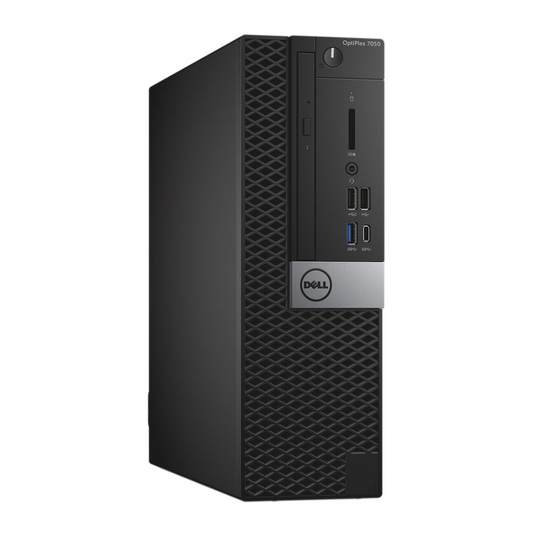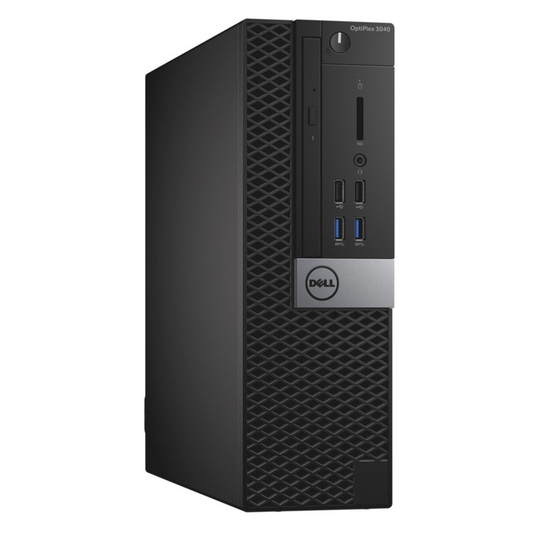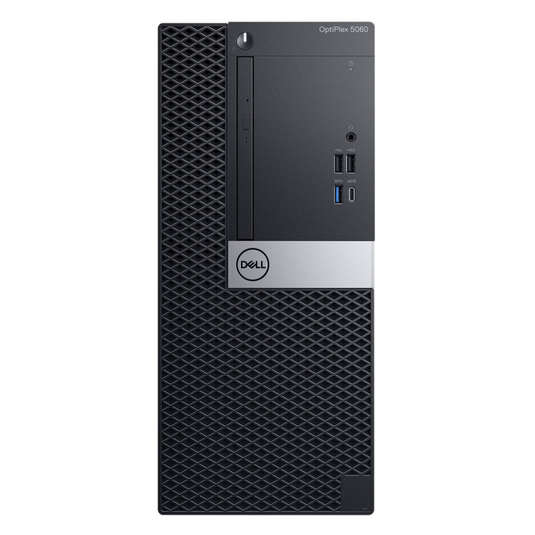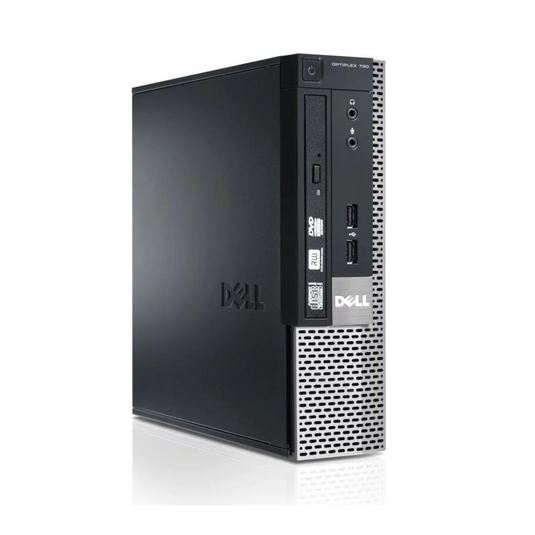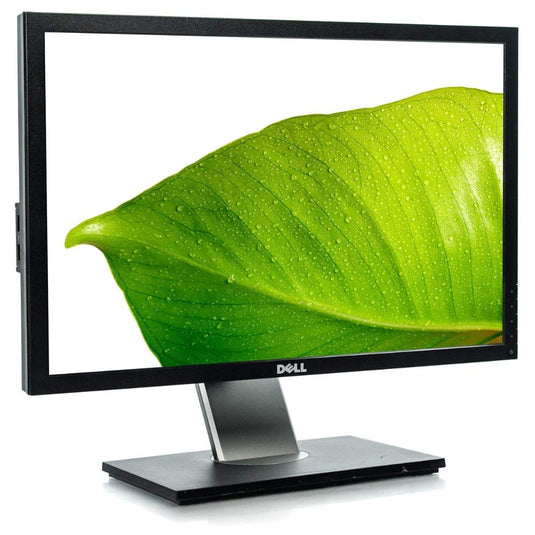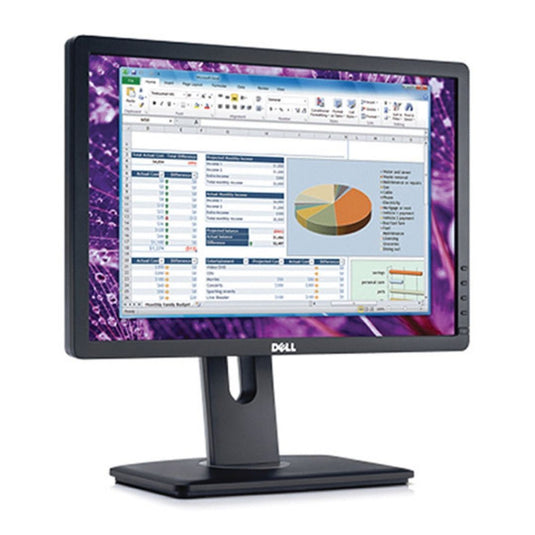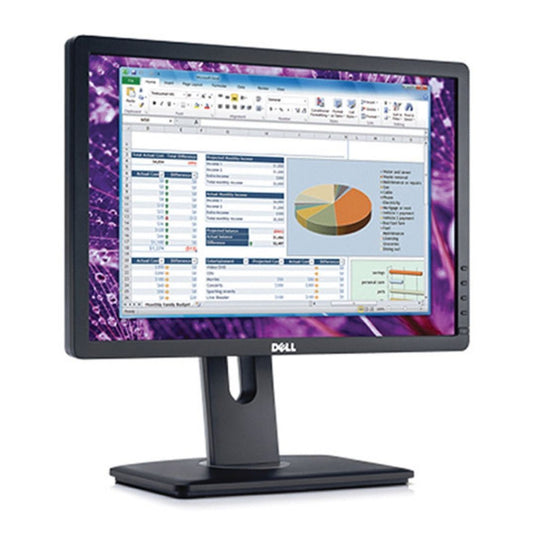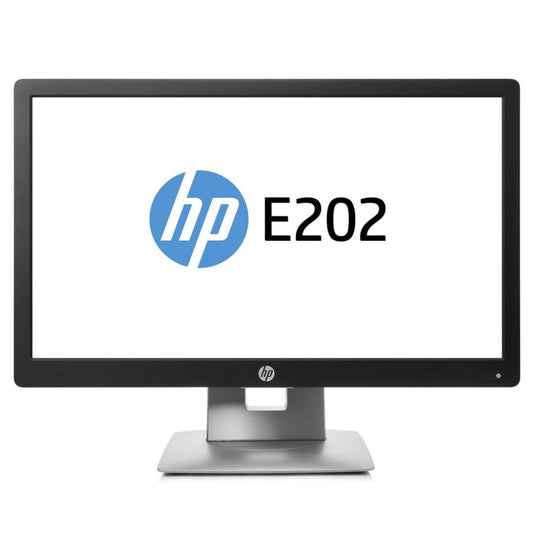Finding your next computer, mobile device, or monitor can be challenging. You need to maximize your budget without ending up with a defective or unreliable machine. Simply put, you must make the smart choice for every tech decision.
One of the first decisions to make is whether to buy a new or refurbished computer. It’s common for people to default to browsing new computers, but it's often the smarter choice to explore refurbished laptops and desktops.
Why choose refurbished tech over new? You’ll have an individually tested machine, make an eco-friendly decision, and take your money further.
So, let’s explore the benefits of refurbished tech and why it might be the right choice for you, whether you're supplying for the entire office or just finding your next laptop, refurbished PC, mobile device, or laptop.
The Difference Between New, Used, and Refurbished Computers
The first step in making a new purchase, whether outfitting an entire office or upgrading your own machine, is to choose whether to shop for new, refurbished, or used computers.
But what exactly do these terms mean? Let’s break down the central differences to help you understand which route is ideal for your needs.
- New: A new computer or other device comes directly from the factory. It arrives in a sealed box with all included accessories, and it’s expected to work flawlessly. However, new machines are only tested in batches, which means some new devices may have unidentified defects. Buying a new computer is the most expensive option.
- Refurbished: A refurbished device has undergone extensive testing and repair to return it to its original condition, with many refurbished computers reaching like-new conditions. Be aware that any organization can use the term “refurbisher,” so thoroughly research the specific seller before purchasing.
- Used: These devices are pre-owned machines that have not undergone any repairs and are sold as-is. The previous owner usually sells used devices, and may have hidden defects. They won’t likely have a warranty, nor will they provide any support should you run into problems.
There are also two subcategories of refurbished computers to be aware of, which are:
- Seller refurbished: This term indicates that a third party has acquired the equipment, performed its refurbishment process, and sold graded refurbished computers. The original manufacturer does not refurbish these machines.
- Manufacturer refurbished: This category indicates that the original manufacturer processed the refurbishment, which is often sold directly to customers online. Ideally, the results will be similar to seller-refurbished computers, but the result will depend on the company.
Being aware of these categories and how they vary is the first step to deciding which is best for your tech needs. Are refurbished computers the right choice for you?
Deciding the Best Choice for Your Needs
So, which route should you take? Knowing how to decide between new and refurbished tech depends on having a better understanding of how they vary and your own needs. So, let’s break down a few factors to evaluate when deciding between new and refurbished tech.
Pricing
What is your total budget, and what must your future computer accomplish? If you’re a business owner, how many computers will you need, and what specs will they need?
Refurbished machines are generally cheaper than factory-new machines compared to the same or similar models. New computers include a markup for being new, which doesn’t always mean more reliable.
As such, refurbished computers often offer more bang for your buck. For example, you might be able to get a refurbished desktop for the same price as a less impressive new desktop.
Businesses can often find discounts on bulk refurbished computers to stretch their budgets even further. You’ll benefit from both the per-unit savings and bulk purchase savings, making a laptop bulk purchase from a refurbisher an ideal choice.
Warranty and Support
New computers generally include a warrant and customer support, but what about refurbished and used machines?
Many reputable refurbishers include a 12-month warranty and customer support should any issues arise. A refurbisher warranty is a strong sign that they have confidence in their work and stand by it.
Used computers won’t likely have a warranty, with the only exception being if the computer is still covered by its original warranty from the manufacturer. Generally speaking, you shouldn’t expect a warranty when buying a used computer.
If warranties are necessary, refurbished and new computers are both viable options. For both categories, it’s wise to thoroughly understand the warranty terms before making your purchase.
Specifications
In some rare situations, you may require a highly performant machine and struggle to find the right option from a refurbisher. New machines might be the best choice for those who need the latest technologies, but that’s not a hard rule.
You can often still find the latest technologies and high specs from a refurbisher. Many refurbishers are constantly sourcing new machines to repair and resell, so it’s unlikely you’ll have to buy a new computer. The right choice might be a refurbisher rather than Best Buy used laptops or brand-new machines.
Remember your specific requirements for your next computer or bulk purchase to better understand the best way to find the machines you need.
Benefits of Buying Refurbished Devices
Why should you consider buying a refurbished device rather than a new or used option? Let’s break down some of the primary reasons why refurbished machines are often the smartest choice for your tech needs.
Highly Cost-Effective
A refurbished computer will cost less than the same model fresh from the factory. However, there might not be any discernible difference between a new and refurbished machine, which takes your budget much further.
You may also discover that you can buy a more refurbished powerful computer than if you only considered brand new models — taking your money further in the process. Refurbished monitors, desktops, and laptops are comparable to new models but sidestep the factory-new markup, making them a cost-effective option for your tech needs.
Individually Tested and Repaired
Your refurbished device will have received individual attention from a trained technician. Every refurbished computer sold by a reputable refurbisher has undergone individual testing, diagnostics, and repair.
New computers are not always tested individually before being sold to end users. Instead, the quality assurance process calls for testing a few machines from an entire batch. The few tested machines are considered representative of the entire batch, and if they’re operational, untested machines are presumed to be in good condition.
But your new computer might still have defects upon arrival. It’s likely that it was not tested individually, and you might end up having to return it on use of the warranty early into ownership.
Refurbished tech has received individual attention and you can have confidence that it will work as expected. This is a significant benefit for refurbished computers, especially for businesses making a bulk purchase and any defects can be detrimental.
Good Environmental Choice
E-waste is a significant issue facing the environment. Opting for a refurbished machine helps the environment in several ways, such as:
- Supporting the refurbished computer industry helps keep refurbishers in business so they can keep saving computers from reaching landfills or recycling plants.
- The specific machine you receive is kept from becoming waste, extending the energy and resources used to manufacture it originally.
- Reducing demand for brand new computers means there’s less of a need for extracting new minerals and undergoing the overall energy-intensive manufacturing process.
Making eco-friendly decisions is an excellent choice for businesses and individuals alike. For businesses, these decisions can be part of an overall campaign to become environmentally conscious. For individuals, it helps you do your part to promote responsible technology usage.
Warranties Often Still Available
A common misconception about refurbishing computers is that they won’t have any warranties or support. You’ll struggle to find a used device that comes with a warranty, but many refurbishers back up their products with warranties.
Some refurbishers may not offer a warranty, but reputable companies will generally offer some form of warranty and support. Warranty terms will vary by company and the specific device, but covering possible defects or other issues that should’ve been addressed during repairs is vital.
Take the time to investigate different refurbishers to find the right seller that offers a comprehensive warranty, so you have confidence in your decision. System Liquidation offers a 1-year limited warranty because we stand behind our work.
Find Your Next Refurbished Machine Today
It can take time to find your next computer, but starting by deciding if you want a new or refurbished computer is an excellent first step. From there, you can drill down into the specs you need for your next laptop, desktop, or mobile device.
One critical step in buying a refurbished computer is choosing the right refurbisher. Anyone can call themselves a refurbisher, so it’s worthwhile to find a company that has specific certifications, such as a Microsoft Authorized Refurbisher (MAR).
Even if you’re not buying a Windows machine, a MAR has demonstrated comprehensive and effective refurbishment processes. This extra credential helps ensure that you’re buying from a reputable company.
System Liquidation is an industry-respected MAR with years of experience refurbishing laptops, desktops, and other devices to give our customers the best machine or their money. Are you ready to find our next computer? Check out our individually tested and repaired computers to find a reliable and affordable device that fits your needs.